If you’re an avid vaper, you may have encountered the dreaded “no atomizer” error message on your device. This error message can be frustrating, especially if you’re in the middle of a vaping session. Fortunately, there are a few things you can do to fix this issue.
Firstly, check your atomizer. The atomizer is the part of your device that heats up the e-liquid and turns it into vapor. If your atomizer is dirty or damaged, it may not be able to function properly. Try cleaning your atomizer with a cotton swab or replacing it altogether.
Another possible cause of the “no atomizer” error message is a loose connection between your atomizer and your device. Make sure that your atomizer is screwed in tightly and that the connection is clean. You can also try adjusting the pin on your device to ensure a better connection.
If neither of these solutions work, it’s possible that your device is experiencing a software issue. Try resetting your device to its factory settings or updating its firmware. If you’re still experiencing the “no atomizer” error message after trying these solutions, it may be time to take your device to a professional for repair.
In conclusion, the “no atomizer” error message can be frustrating, but it’s not the end of the world. By checking your atomizer, ensuring a tight connection, and resetting your device, you can often fix this issue on your own. If all else fails, don’t hesitate to seek professional help. With a little patience and persistence, you’ll be back to vaping in no time.

Leave your review